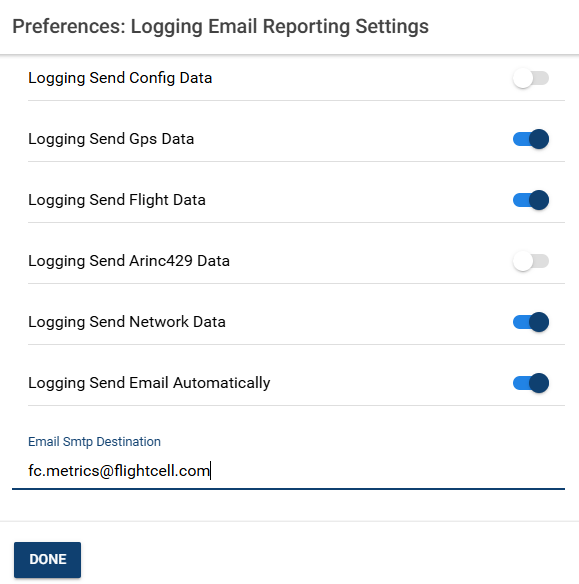Flight Data Recorder and Cellular Signal metrics logging
The DZMx has a built-in inertial measurement unit and barometric pressure sensor to record pitch, roll, acceleration, angular rate, and altitude. GPS location information is logged against these parameters. The data is logged on an SD card inside the DZMx at one-second intervals, and can be emailed to any email address at the end of the flight.
The network monitoring feature enables your Flightcell DZMx to log and transmit metrics on your network connectivity and speeds of data transmission.
This tool is purely used for fault finding and network optimization in regards to using cellular data through your DZMx and its LAN and Wi-Fi capabilities.
Step 1 - Set up outgoing email account
Settings -> Preferences -> Outoging Email Account
SMTP server = smtp.gmail.com (e.g. for a gmail account)
SMTP login = dzmx.test@gmail.com (replace with your address)
SMTP password = gmail app password
SMTP port = 587
Outbox validity days: 31

Step 2 - Setup Network logging
Settings -> Network -> Monitor Settings
Within the monitor settings menu you can enable and disable the Monitor (Ping) and Speedtest and adjust the frequency or interval of these diagnostic tests being performed. We recommend the below:
- Enable Ping Check: Enable
- Internet Monitor Interval Seconds: 5
- Internet Speedtest Enable: Disable
- Internet Speedtest Interval Minutes: 2

Step 3 - Enable Logging Emails
Settings->Preferences-Logging Email Reporting
Ensure all four features are enabled and the email destination for these logs is added.
- Logging Send Config Data: Disable
- Logging Send Gps Data: Enable
- Logging Send Flight Data: Enable
- Logging Send ARINC429 Data: Disable
- Logging Send Network Data: Enable
- Logging Send Email Automatically: Enable
- Email SMTP destination = fc.metrics@flightcell.co.nz