Flight Data Recorder for Motion Capture
The DZMx has a built-in inertial measurement unit and barometric pressure sensor to record pitch, roll, acceleration, angular rate, and altitude. GPS location information is logged against these parameters. The data is logged at one-second intervals, and the DZMx stores approximately 20 flights worth of data. The data can be viewed live, and downloaded using DZMx Connect or using Flightcell’s DZMx API. Flight data recording is enabled by default, and it can be disabled upon request.
The FDR in the Flightcell DZMx has been designed to exceed requirements under FAA 14 CFR 135.607 and further detailed in AC 135.14B for Helicopter Air Ambulance Flight Data Monitoring Systems.

DZMx Flight Data Recorder
The DZMx has an inbuild flight data recording function that includes an inertial measurement unit and barometric pressure sensor. The output from these sensors is logged at one-second intervals. The following raw sensor data is logged:
- Angular rotation in all 3 axes (radians per second, relative to the DZMx)
- Acceleration in all 3 axes (G force, relative to the DZMx)
- Latitude
- Longitude
- Date/time of recording
The inertial data is fused and logged to provide:
- Airframe pitch (degrees)
- Airframe roll (degrees)
- Pressure (millibars)
- Barometric altitude (reference to 1013.25 millibars)
Disclaimer
The Flight Data Recording system in the DZMx uses a six degree of freedom sensor fusion technique and thus, all pitch and roll values output are the best estimate based on measured angular rate (prone to drift) and estimated gravity vector (which can be distorted by accelerations). This must not be used for navigational or control purposes.
Setting up the Flight Data Recorder
The DZMx flight recorder must be calibrated for the orientation of the DZMx to provide a baseline for measures of pitch and roll.
The baseline is set based on the aircraft orientation on the ground.
The DZMx factory setting has zero offsets. To set its Mounting Offsets:
- Install the DZMx in its final location
- Using DZMx Connect go to Flight > Flight Icon
- Note down the pitch and roll shown on the artificial horizon (AH) gauge
- If the DZMx is installed at an angle to the longitudinal axis of the aircraft, estimate the offset in degrees
- Click on the gear icon on the top right
- Enter the following (in degrees)
- Pitch recorded from the AH
- Roll recorded from the AH
- Estimated yaw.
- Click Enter to confirm the orientation on the flight display. The AH should now show zero pitch or roll.
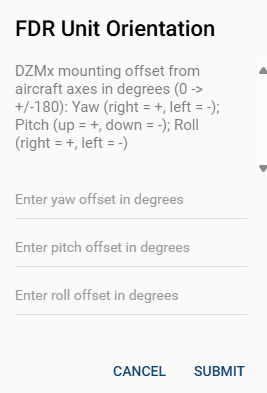
Note: If the DZMx is installed not aligned with respect to any of the aircraft axes, data readings will be incorrect unless this step is performed at installation
Accessing DZMx Flight Data
This data can be accessed by the user in a number of ways:
- Using DZMx Connect to view the data live
- Using DZMx Connect to download the data for a given flight – go to DZMx Connect>Flight>Flight Icon>Folder Icon
- Using Flightcell International’s DZMx API the data can be accessed and incorporated into a third-party application
- Emailed automatically using the DZMx Email Outbox
Cellular Network Data Logging
The DZMx logs a number of network parameters for the cellular network, along with aircraft position, altitude, speed and heading.
GPS Data Logging
The DZMx logs GPS data at either 1Hz or 4Hz intervals, including aircraft position, speed, heading and altitude, and GPS quality metrics.
Transmitting Log Data
The DZMx can automatically transmit log data using the DZMx Email Outbox feature.
Go to DZMx Connect>Settings>Preferences>Logging Email Reporting to:
- Specify which logs are transmitted. GPS, Flight and Network Logs.
- Activate automatic emailing of the logs.
- Enter the email address you would like to send the logs to.

